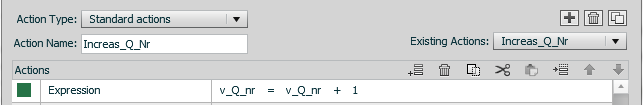29 March 2011
by admin
0 comments
Yesterday it was Elearning day 2011 in Brussels (http://www.elearningday.be/).
As I could not be there, I checked Twitter to follow the event, and had to set up two columns in Tweetdeck.
This was necessary because apparently two hashtags were used: #edubit and #elearningday. It is also possible other hashtags were used, but I did not check.
This brings me to a first point. A conference about e-learning is taking place, and there is no ‘official’ hashtag. Even some shows on national television have official hashtags nowadays!
The second point is the number of tweets. I was told there were around 300 visitors.
#elearningday has 31 tweets, #edubit 24. Some of them are the same. Is it me, or are those numbers really low?
Timeline for #elearningday

Timeline for #edubit

And finally there is the content of the tweets: presenters announcing their presentation, visitors telling they have arrived, and more tweets that are irrelevant for people who try to follow the event on Twitter.
What could be the reasons for this?
Let’s give it a try:
Twitter is not big in Belgium. In The Netherlands, the opposite is true.
Furthermore, it was an event with a lot of visitors from the education world. Twitter is not very well known in the education world (shame). Again, in The Netherlands, they stream Teachmeets.
Can I conclude that the Belgian e-learning scene needs to play a game of catch-up?