This post is a comment on @lilybiri’s article Customized Progress Indicator. In this article she explains how to use advanced actions to create a custom progress indicator for Quizzes.
Having needed this functionality, I had a few remarks, and an issue with it.
Let’s start off with the remark: the whole process looked fairly complex for something simple like a progress indicator. This is not an offense, it worked great. However a colleague of mine had an issue with it: to give feedback on a HotSpot question, he added a slide with the correct answer. In that case, the method described in the referenced article, cannot be used, because of the use of the system variable ‘rdinfoCurrentSlide’.
So I created another, more easy solution:
- Create a user variable v_Q_Nr to store the number of the question. Make sure the value is 0 (zero).
- Create an advanced action like this:
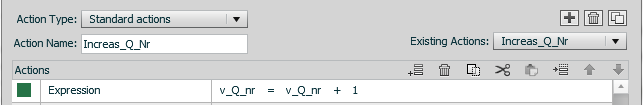
All it does is take the current question number, and add 1. - Put the variable v_Q_Nr on a master slide to use for the question slides like this: “Question $$v_Q_Nr of $$cpQuizInfoTotalQuestionsPerProject$$.”
- Set the “On Enter” action of each question slide to trigger the advanced action created in step 2.

- Preview your project.
I believe this to be as effective as the method described by @lilybiri, and more easy and flexible to use and control.
Feel free to post your comments here.

3 Comments
Leave a reply →